AA Meetings online: Problems and solutions
This is a catchall page to help AA officers handle emerging problems/issues with Zoom meetings. Whether it's trolls, anonymity, or passwords that are monkey wrenching your online meetings, this page is here to help!
Automatic Passwords on Recurring Zoom Meetings
April 4, 2020 - Groupmembers are unable to login to some meetings because they don't have the password, or the link doesn't work. But homegroup officers don't understand because they didn't change anything. What's happening?
Over the weekend Zoom reset meeting settings to automatically default to password protection. So, if you set up a recurring meeting, then this update probably changed your meeting to password protection.
Quick Fix
You can jump back into your meeting settings and deselect the Meeting Password setting.
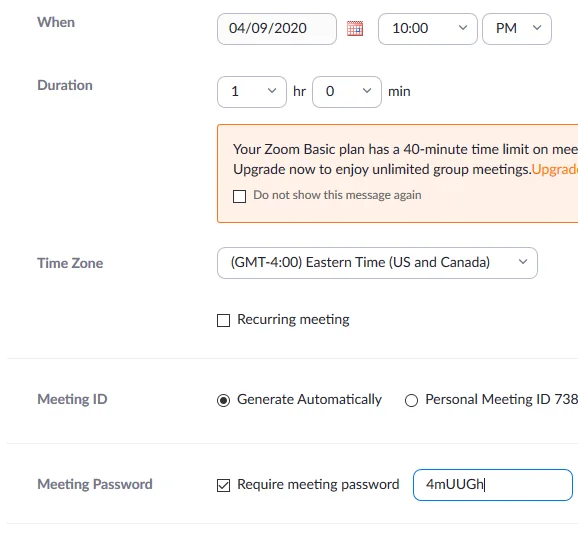
How to keep password protection without blocking your members
It's not a half bad idea to keep password protection on your meetings. Zoom automatically sends the password with all links it publishes when you schedule a meeting, ensuring that everyone you invite with the new link will be ushered in, no problem. If you want to keep your password on, then make sure to update your online meeting listing with the new link.
You might also want to give members a heads up to use SEPIA's online search if they're having trouble logging in.
And the fullest explanation...
Check out this awesome webinar put together by Austin Bid for ICYPAA on how to prevent Zoom bombings